pira joe's Public Trading List
- Wants 100 Nephilim Essence

coins or credit name price
- Wants 100 Seraphic Essence

coins or credit name price
- Wants 100 Angel Essence

coins or credit name price
- Wants 100 Sealed Flower Essence
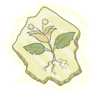
coins and/or credit
- Wants a Poor Infected Nephilim Limited Edition

coins and/or credit name price
- Wants 100 Cherubim Essence

coins or credit name price
